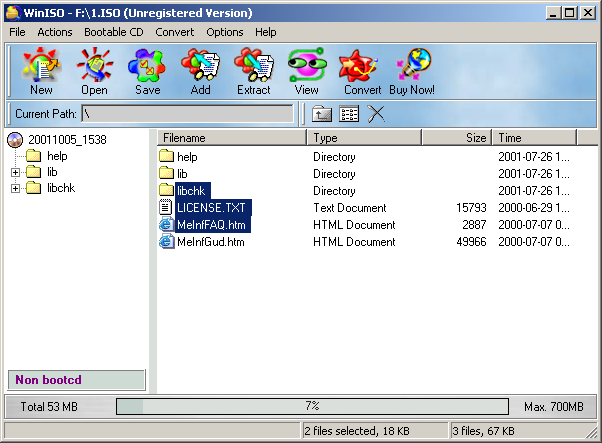
Click the 'Open' button to open an existing ISO file. Select the file(s) and/or directories you wish to extract.
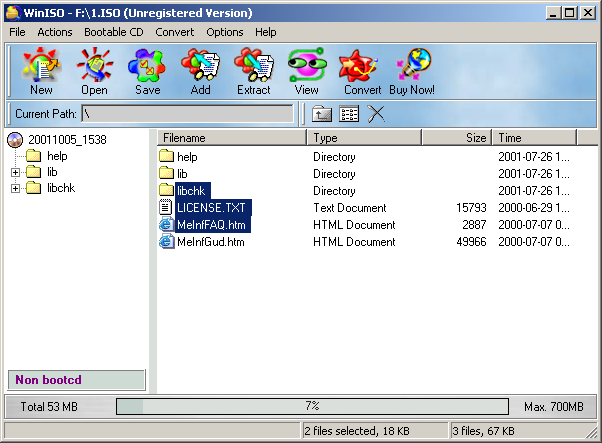
NOTE: If a cd image includes audio information, WinISO will show a warning message when it opens the cd image.
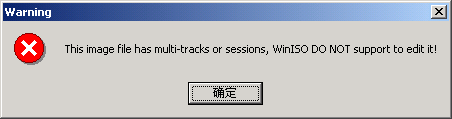
This means that WinISO can not edit it,
but you can extract, view and run the files.
If it's a BIN file and you want to extract the audio information to a WAV file,
please see the BIN to ISO section.
Press "F5" or the 'Extract' button in the WinISO toolbar to extract your selected files or you can drag and drop the file(s) and/or directories into Windows Explorer.
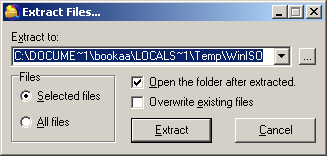
Copyright (C) 1999-2001 WinISO Computing Inc.
All Right Reserved
http://www.winiso.com